|
Screen Colors
Aligned horizontally along the bottom, you will see the screen colors toolbar. Use this to set screen colors, assign , remove colors.
Change a thread color on the palette
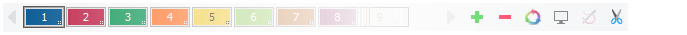
Left click on the color and a color selection window will come up choose the color and save. The color on the palette will change to the new color.
Select the segment either from the sequence window or the design window. Then right click on the thread color you wish to change it to and the segment will change to the new color.
Click on the 'plus' button to append a new color. Click on the 'minus' button to remove any unused color from the current design.
You can also insert a color change before the selected object or use the trim button to insert a trim.
|