How to install a font into CORE
Installing a font into CORE is very simple
First, we assume you have downloaded your font purchase from the Market
Open your CORE system If Core is already open, you will need to close any open designs before proceeding
In CORE click the Tools menu from the top menu bar
Click General Options
In the window that opens, Click "Import Environments" at the bottom
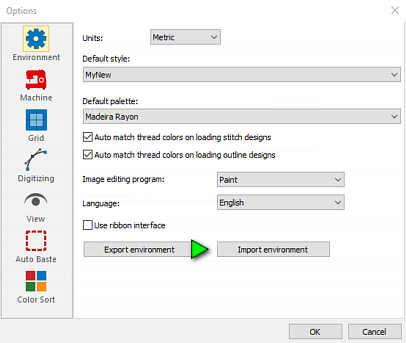
In the box that opens, find the file you downloaded from the Market, click on it and select Open
Thats it,!
Core will install the font and any support files needed to make this font run on your system