How to Order from EmbHQ Market
Ordering from the Market is very simple.
First, you will need to find the font or fonts, designs, etc... that you want to purchase. Add them to your basket.

The Market will keep track of your total in the top right corner
Click the Cart Button to check or edit your cart.
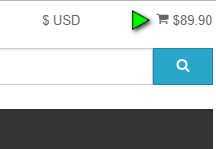
When you are completed shopping, Click Check Out button in your cart.
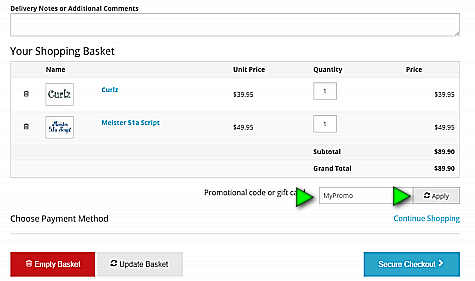
If you have a promo or discount code enter it into the promo box and click Apply
Once your payment is completed you should be redirected back to the website
At the top of your home page click your profile manu and Select Digitial Downloads
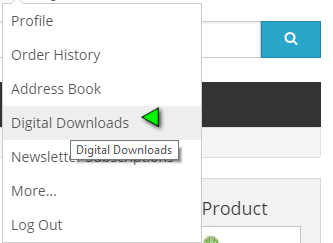
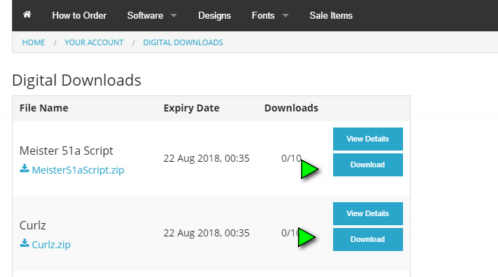
This will list all of your purchases from the store and allow you to download and save the file. The files are stored on this location for a period of time (not permanantly) therefore you should make a permanant copy of these downloads and save them on a drive or media (CD, USB etc..) that is not associated with this computer. Many people forget this step adn if the computer should crash, they loose everthing