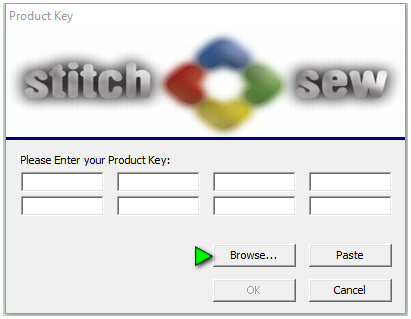Stitch editing is used on design files of type DST, XXX, EXP etc.. These files do not have outlines or block information.
EOS/TES will automatically divided the design into blocks when reading it in. By default all designs are filtered and split at color changes and thread trim codes.
Some formats such as DST do not contain Trim codes. Instead, they rely on a sequence of Jump stitches to cause the machine to trim. The Filter options determines where to split these types of files.
 The Filter Stitches settings can be found in the System Parameters-Files section. For your convenience, the Open Design interface also contains a quick link to the filter options.
The Filter Stitches settings can be found in the System Parameters-Files section. For your convenience, the Open Design interface also contains a quick link to the filter options.
- Select File>Open Design and locate a stitch file design such as a DST or XXX file.
- At the top of the Open Design window, click the button indicated in the image at the right. This will open your filter options
The Filter options are set to work in most all cases and normally do not need to be changed. If you are unfamiliar with the settings or would like to review the function of each of the settings, you can review them in the System Parameters-Files section
You can choose to not filter stitches when reading a design. This will cause the system to read the entire design as one block. All codes such as color changes, thread trims or jumps in the original file are retained. However the design will be more difficult to edit.