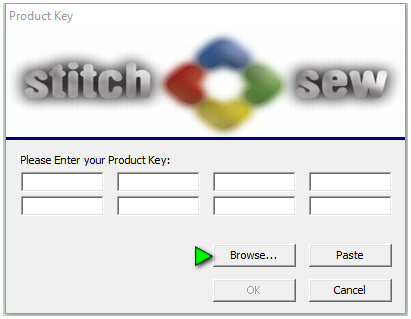Depending upon how the original design was created, you may need to split certain blocks into objects to achieve the result you want. It is common for a design to be created and then later, you would want to add a color change or a thread cut where there currently is none.
The EOS program has the ability to split any block at any stitch, Once the block is split, you can easily insert the cut, color change or any other function.
Split Stitch to Block Basics
- Activate Stitch Edit Mode by selecting the Edit menu>>Stitch Edit or (Press X)
- Find the stitch where you would like your block to be split.
- Select Split Block

Split Stitches Video
This video will show you how to use the Stitch Edit function to split a bloak apart, It covers how to select a stitch, how to move through a design to locate the exact stitch and how to split the block apart for editing