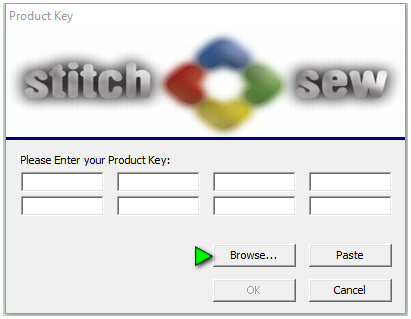The File menu controls the input and output of designs from the program.
 New: Starts a New Blank Design
New: Starts a New Blank Design- Open: Allows for importing already made embroidery files into the program
- Merge: Allows combining multiple embroidery designs into a common design.
- Import Artwork: Imports vector artwork to allow drect conversion into embroidery files
- Import TT Text
- Load Backdrop : Imports raster artwork such as BMP, JPG etc.. to use as a backdrop for digitizing
- Twain Scanner: Activates your scanner if installed
- Close: Closes the current design
- Close All: Closes all open designs
- Save: Saves the current Design
- Save As: Saves the curent design and allows you tyo change the name or file type
- Save As image: Saves the current embroidery file as an image (JPG or PNG) for use in web pages, social media posting or to send to a customer for sample approval
- Export Artwork: Saves the artwork outline files as vector art
- Print : Prints the current Design
- Print Preview: Displays a preview of the print page
- Print Setup: Allows you to choose which printer and printer settings
- Design Analysis: Calculates an estimate of run time of the embroidery design based upon your input variables
- Send to Machine: Sends the design to your embroidery machine (Requires additional cabling and hardware normally supplied by machine maker)
Recently used designs
Exit