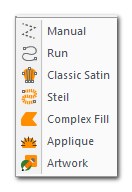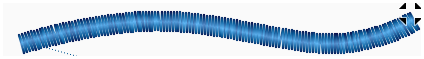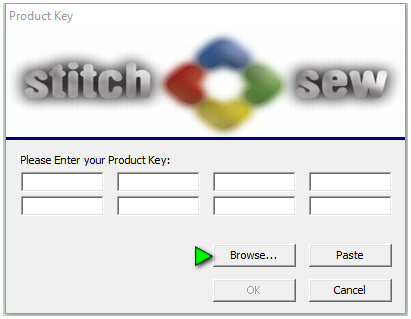Digitizing Tools
Create your own embroidery files quickly and easily with Core Titanium.
Titanium provides you the tools to create virtually anything you can imagine.

Manual Stitch
Digitizing at its most basic. Place the mouse pointer where you want a stitch and click the button, move the mouse, click and so on.
This tool is normally used to make short walks to another segment or for advanced digitizes to make manual tie offs.
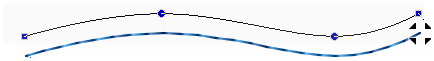 Running Stitch
Running Stitch
The Running Stitch is a composed of stitches in a line, the stitches are arranged end to end resulting in a thin line. This tool is used to outline areas or to connect areas that are dislocated from one another.
The Steil tool creates lines of satin stitching of a width that you can set. Great for outlines, underlines etc...
Cores Steil stitch tool lets you choose from 2 different corner stitch types for perfect results every time.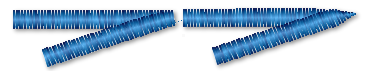
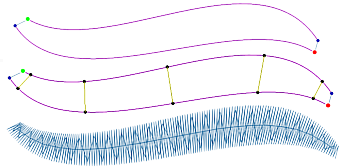 Classic Satin
Classic Satin
For as long at there has been digitizing there has been the Classic Satin tool. Define you shapes of turning stitches by placing pairs of points, the connections between these points defines the outline shape and the stitch angle.
Core improves on this by making the angle lines detached from the outline making it much easier to create a shape and determine the stitch "flow" through the shape. Notice the complex shape was create with only 2 pairs of points, but we were able to add multiple stitch angles resulting in a much more controlled flow of stitches through the shape
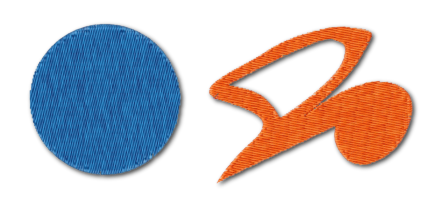 Complex Fill
Complex Fill
Complex fill is the workhorse of the digitizing system. This tool defines any shape from circles, to squares, to complicated items with holes.
Complex fill produces smooth flat areas of embroidry
Applique
Appliqué is a special filling method that utilizes the lines you define similar to Complex fill. Appliqués are generally outline stitching that will hold a piece of fabric instead of filling large areas with stitches.
Core utilizes advanced applique properties allowing you to create your top stitching from satin, to E stitch to any of the hundreds of motif stitches giving your embroidery a truly unique look.
Vector Drawing / Editing
Create Simple vector shapes directly in Core. You can then convert these shapes into any of the tools described above. This is a great time saver for making stars, rounded rectangles, circles etc...
With just a few clicks you can easily draw these complicated shapes and convert them to whatever type of tool you like
![]() Magic Wand
Magic Wand
Define outlines of your images in seconds with the magic wand. Magic wand can be used to define outlines of any backdrop you import into Core.